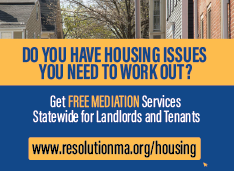Social Media as a Business Tool for Landlords and Property Managers: Part 2
| . Posted in News - 0 Comments
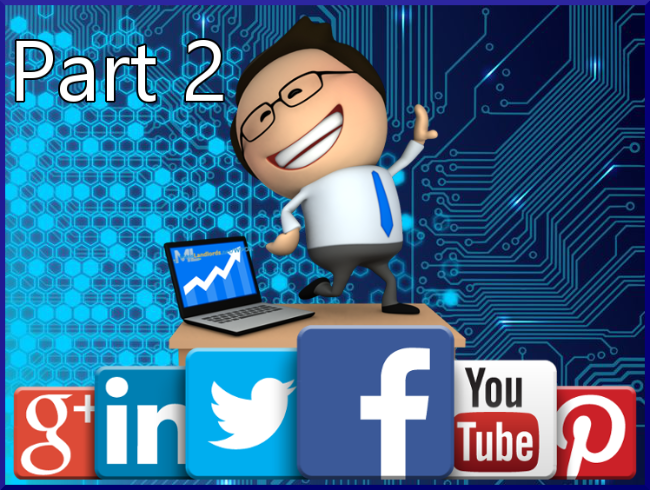 In this part, we’ll describe how landlords already using Facebook can boost their social media presence with Instagram.
In this part, we’ll describe how landlords already using Facebook can boost their social media presence with Instagram.By Alexis Gee
In Part 1 of this series, we discussed which social media platforms to avoid and which ones to focus on. We specifically homed in on Facebook since it is the most used social media platform in the world and it has an easy to follow setup for a business page. In Part 2 we’ll be covering a supplementary social media platform called Instagram.
Instagram can be a very helpful platform when used in conjunction with your Facebook business page. By taking on Instagram or additional social media accounts, you can reach more potential clients and employees, build your brand, and make your business more searchable online. I suggest adding Instagram only after you have established your Facebook business page and feel comfortable navigating social media.
Insta what?
Instagram is an app centered around images and short videos with captions that can hold valuable information having to do with the posted content. With over 700 million active monthly users, Instagram has grown over the last five years into one of the most widely used social networks in the world. Facebook acquired Instagram in 2012 and has been working not only to grow the number of users, but also to create useful connections between the two platforms. Since the Facebook/Instagram merger, users may now post to both Instagram and Facebook at the same time when posting on the Instagram app. Similarly, when a Facebook business page user is creating a Facebook Ad, they may choose to have the ad syndicated on Instagram as well.
You may be thinking, ‘What would I post and who would look at what I’m posting?’ A landlord or property manager could post anything from current vacancies to emergency alerts. Not only can Instagram be used to pull in potential residents, it can also be used as an additional way to disseminate information to your tenants and help to build your business’ reputation. For example, as part of your tenant’s welcome packet, you could ask them to follow your business’ social media accounts for updates, useful information and emergency notifications. This not only allows you to get out important information to your tenants through more than snail mail and email, but also it shows potential tenants and employees how you conduct your business. Posting content like renovation progress pictures and maintenance tips can also contribute to building up your business’ reputation and help to grow your audience.
How does this work?
If you’re not familiar with Instagram, think of it as a simplified version of Facebook. You create an account, follow people you know and businesses you like, post content, and view and interact with the content that others post. The defining difference with Instagram is the way your content can be found by people who you don’t know. Yes, strangers can find your business with a simple search on Facebook, but they pretty much have to know that they’re looking for your page. On Instagram, people can find your content, not only based on your business name, but also by how you tag your posts. Facebook also offers the ability to tag, however most people do not use tags on Facebook.
A tag is a way to define your post’s meaning while also linking it to a searchable category. For instance, if you were to post a picture of your renovation progress, in the caption you could add tags like: #renovation #diy #beautiful #halfwaythere. You can create tags as you like by placing a ‘#’ directly in front of a word or phrase. By adding these tags, you’re linking your post to a group of other images and videos with the same tag. Thus, when someone searches for #diy on Instagram to look at all sorts of do-it-yourself pictures, they’ll see yours alongside all the other posts marked with the #diy. By making sure to use a good amount of highly searched and descriptive tags, your posts can be found by thousands or even millions of people.
Another important tag is the location. If you tag your Instagram posts by the city, anyone searching for images in that city will see your apartments for rent. It could be a great way to get new tenants.
How do I get started?
As I said in the beginning, hold off on taking on other social media accounts until you’ve gotten comfortable with managing your Facebook business page. Once you’re ready to add Instagram to your social media regimen, you’ll have to download the Instagram app onto your smartphone and create an account with the same pictures and business information as your Facebook page within the app. This is a somewhat inconvenient aspect of using Instagram; users can only post from their phones. Instagram is viewable from a computer, but posting cannot occur.
There is a way around this! Sites like Hootsuite offer the ability to post to multiple social media accounts at once. You would add your Facebook business page and your Instagram account to the Hootsuite dashboard and from there you can manage both accounts in the same window and post to both accounts at the same time. Hootsuite also offers another awesome feature: the ability to schedule your posts to post in the future. Therefore, you can take an hour or two every few weeks to schedule out your posts in advance, instead of having to devote time each day to posting. Unlike Facebook or Instagram, Hootsuite is a paid service.
Work in progress
Getting your social media accounts up and running will take some work, but if you take the time to do it the right way you’ll see a return. Social media can be so much more than an informational page for your business, it can connect you with potential tenants, disseminate information, advertise and build the reputation of your business.
Posting dynamic content with a high engagement rate is tricky and finding the right time can be a challenge as well. In Part III of this series, we’ll cover the what, when and how of posting to social media. So keep your eye out for our next installment of ‘Social Media as a Business Tool for Landlords and Property Managers’!